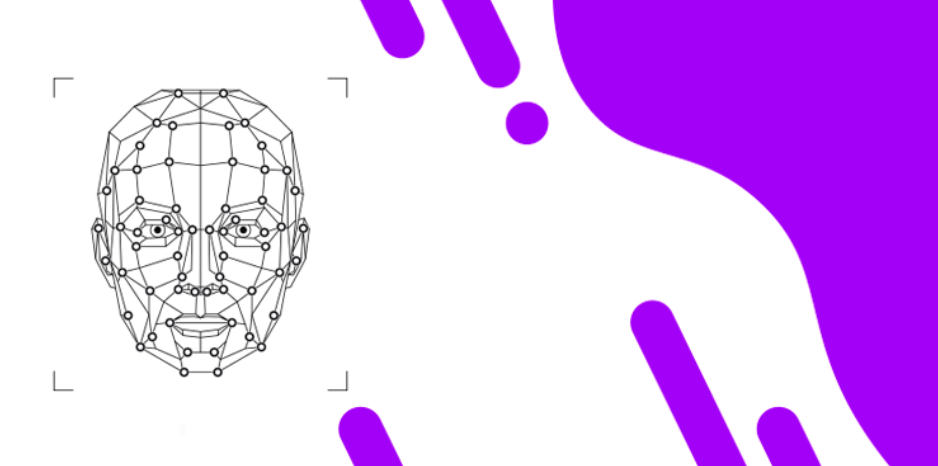— HTTPS is recommended –.
HR Attendance Face Recognition
This module allows you to log employee attendance check-ins and check-outs utilizing Face Recognition.
This functionality works in conjunction with Record Employees Photograph while check in/out.
4. Enable Face Recognition on Kiosk

Features
– Check-ins and Check-outs utilizing Face Recognition
– Face Recognition On Kios Mode
– Capture Photograph while Log Attendance
Installation
– Copy attendance_face_recognition module to addons folder
– Install the module normally like other modules
1. Configuration
Face Recognition on Check In / Out and Face Recognition on Kiosk

2. Capture / Upload Employee Photographs on Employee Master
Employees –> Employee –> Face Recognition – Add


Capture Snapshot and wait for Load the Face Descriptors. (It will take some time to capture the Photo)


3. Attendance Using Face Recognition
Attendances -> Check In / Check Out

Popup will open for Recognise Employee Face

Attendance Check-ins and Check-outs save Captured images on Attendance

4. Recognition on Kiosk
Attendances -> Kiosk


Help and Support
You must log in to submit a review.