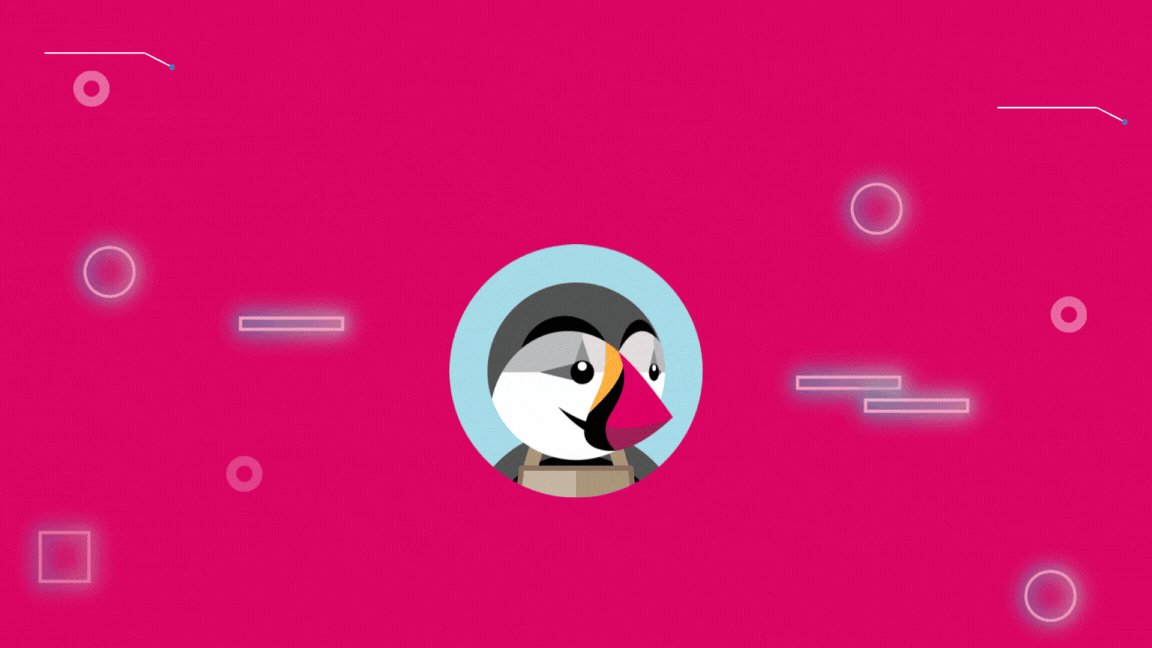PrestaShop Connector for Odoo
by
VentorTech
Seamlessly integrate your PrestaShop store with Odoo for streamlined e-commerce management.
* The screenshot shows multiple connectors, but only the PrestaShop connector is included.

The PrestaShop Connector for Odoo enables you to effortlessly synchronize data between your PrestaShop store and Odoo. With this connector, you can manage your products, orders, customers, and inventory in one unified system, saving time and reducing errors.
- High-quality code ensures reliable performance and stability.
- Exceptional customer support to assist with any queries or issues.
- Flexible subscription options available through our Ecosystem (https://ecosystem.ventor.tech), providing better value than the Odoo Apps store.
Explore Features
or
Contact Us
for more information.

Request a Demo
If you are interested in seeing our PrestaShop Connector for Odoo in action, we can arrange a demo or create a test instance for you. Please use our support portal to create a new ticket and we will get back to you promptly.
https://support.ventor.tech
Key Features

Setup & Import
Quick setup:
- Get started quickly with a streamlined setup process –
only 3 steps to start using the connector.
Comprehensive initial data import:
- Import product details including prices, categories, attributes, and more.
- Import existing customer information, including addresses and contact details.
- Import historical orders data with all relevant details.
- Apply inventory levels from your PrestaShop store to Odoo.
Automated products mapping:
- Automatically map products between PrestaShop and Odoo using SKU/Internal Reference fields.
- Validation test helps to fix any issues with the product catalog to avoid problems during the use of the PrestaShop connector.

Product Handling
Import and Export Products:
- Import product details including categories, attributes, and more from PrestaShop to Odoo.
- Export new products from Odoo to PrestaShop with ease.
- Customize fields that need to be synchronized (for export only, import only, or in both directions).
- Synchronize custom fields (with some limitations).
- Synchronize product images in both directions (can be disabled if needed).
- Exclude specific products from synchronization based on your needs.
Automatic Updates:
- Automatically export products when they are changed in Odoo (e.g., when the price is changed).
- Ability to set Odoo pricelist to be used during product prices export.

Inventory Control
Flexible Inventory Synchronization:
- Automatically synchronize stock levels between PrestaShop and Odoo in real-time or periodically, providing flexibility based on your business needs.
Configurable Synchronization Options:
- Define which quantity field should be synchronized: Free to Use Quantity, On Hand Quantity, or Forecasted Quantity, based on your business needs.
- Option to exclude specific products from stock synchronization, giving you more control over your inventory management.

Order Processing
Order Import:
- Import orders from PrestaShop to Odoo with all relevant details, including customer information, products, payment and shipping methods.
- Apply discounts from PrestaShop orders to Odoo orders accurately, including delivery line discounts.
- Automatically create products, delivery carriers, and taxes in Odoo if they do not exist yet.
Order Management:
- Support for order webhooks to handle real-time updates from PrestaShop to Odoo (* requires installation of third-party module on PrestaShop side).
- Automatically update order status in Odoo based on changes in PrestaShop, such as order cancellations or fulfillment status.
Auto-Workflow for Orders:
- Automatically trigger actions such as orders confirmation, invoicing, shipping, etc. based on predefined conditions.
- Customize workflow steps to match your business processes, reducing manual intervention and increasing efficiency.

Customer Data
Customer Import:
- Import customer information, including names, addresses, and contact details from PrestaShop to Odoo.
- Synchronize PrestaShop customer metafields ensuring all relevant customer information is included.
- Maintain a structured and clean customer catalog by handling contacts in an “Odoo way”. This ensures alignment with Odoo workflows for orders and transfers.
Customer Mapping:
- Connector uses mappings to avoid the creation of duplicated contacts in Odoo. When mapping is missing (new customer), the connector will try to find existing contacts using all available information (email, name, phone, etc.) before creating a new Odoo contact.
- Manually map customers between PrestaShop and Odoo for businesses working with a small set of customers, providing additional control over your customer data.

Setup & Import


Product Handling


Inventory Control
Ooops!
A fantastic diagram is on its way. Stay tuned! 😊

Order Processing


Customer Data
Ooops!
A fantastic diagram is on its way. Stay tuned! 😊
Request a Demo
If you are interested in seeing our PrestaShop Connector for Odoo in action, we can arrange a demo or create a test instance for you. Please use our support portal to create a new ticket and we will get back to you promptly.
https://support.ventor.tech
Support & Documentation
We are committed to providing high-quality support to ensure you get the most out of our PrestaShop Connector for Odoo.
Yes, the app works perfectly well with Odoo Enterprise (On-premise and Odoo.SH) as well as Community.
Odoo Online does not allow installation of third-party apps and hence this app cannot be installed
on Odoo Online.
Yes, we can provide a demo instance for your store to conduct all necessary checks.
Please contact our support team: https://support.ventor.tech/
Yes, when you purchase the app, you will receive updates for the version you bought (e.g., for Odoo 16.0).
We only support the three latest versions of Odoo, providing updates for older versions only in the case of critical bug fixes.
This means that if you need the app for different Odoo versions, each must be purchased separately.
On Odoo Apps, support is available for 90 days after purchase. However, if you purchase directly from us
through the VentorTech Ecosystem (https://ecosystem.ventor.tech/), you benefit from unlimited support
as long as your subscription is active. Additionally, we will provide the purchased module for free
if you decide to migrate to a newer Odoo version.
Assistance with installation or configuration isn’t included in the module price.
However, our support team is available to help with any problems you may face during the process,
and you can follow our detailed documentation for step-by-step instructions.
If you prefer guided assistance, you can purchase our Installation & Configuration service
on our portal (https://ecosystem.ventor.tech/).
This service includes walking you through the process and providing a training meeting to answer any questions.
The PrestaShop Odoo Connector lets you connect as many PrestaShop stores as you want with a single Odoo instance.
Yes, to ensure seamless integration and smooth operation of our connector,
there are a few key requirements to keep in mind.
1. Unique and non-empty SKUs / Internal References:
Each product template (parent product) and its variants in Odoo should have a unique and
non-empty SKU or Internal Reference. The same applies to your products and their variants
in your PrestaShop store.
2. Matching product structures:
Your product catalog structure in Odoo should mirror the structure in PrestaShop. This means
the number of variants, attributes, and attribute values for each product should match
across both systems. Example: If you have a “T-Shirt” product with “Black” and “White”
color variants in PrestaShop, it should have the same setup in Odoo.
Need more details?
For a comprehensive guide, please read the full article here: https://t.ly/8xGH8.
If you have specific questions or concerns, feel free to contact our support team:
https://support.ventor.tech/
Yes, you can export products from Odoo to PrestaShop as well as import products from PrestaShop to Odoo.
If the products are already present on both Odoo and PrestaShop, you can establish a synchronization
between them using the connector.
Yes, the connector supports automatic product updates. Any changes made to products in Odoo,
such as price updates, can be automatically exported to PrestaShop.
Yes, you can synchronize custom fields with the connector. However, there are some limitations,
and not all fields may be synchronized. You can customize which fields are synchronized for export,
import, or both directions.
The connector imports orders from PrestaShop to Odoo, including all relevant details such as customer information,
products, payment methods, and tracking numbers. It also automatically updates order status in Odoo based
on changes in PrestaShop, such as order cancellations or fulfillment status.
Also, connector supports order webhooks, enabling real-time updates from PrestaShop to Odoo.
This ensures that order information is always current and accurately reflects the latest status changes.
The connector offers both real-time and periodic inventory synchronization options.
This ensures that stock levels are accurately maintained across both platforms,
preventing overselling and stockouts.
You can contact us to request a customization in the app. We are always open to adding new features
based on customer feedback and requirements. If we decide to include your requested feature
in our public product release, you may receive a discount of up to 50% on the customization cost.

Getting Started Guide
https://t.ly/QD7wK

FAQ & Support
https://t.ly/Yf75V
- Purchases on Odoo Apps include 90 days of support from the day of purchase.
- Alternative: Purchase directly from us through our Ecosystem store (https://ecosystem.ventor.tech) for unlimited support as long as your subscription is active.
- Support packages available for 1 / 2 / 3 years can also be purchased from our Ecosystem store.
If you need assistance, please place a request through our Support Portal (https://support.ventor.tech). Our support team, which includes the developers who created the product, is here to help you.
Our support team is composed of the developers who created the products, ensuring you receive high-quality support directly from the creators.
Have Questions or Need Help?
If you have any questions, need assistance, or would like to request a demo, please feel free to reach out. Our team is here to help with any inquiries, including questions about features, customizations, or anything else you might need.
We are dedicated to providing high-quality support and ensuring you get the most out of our PrestaShop Connector for Odoo. Don’t hesitate to contact us for any reason!
Our Company

Warsaw, 02-001
Poland
NIP: 9512525443
support.ventor.tech
You must log in to submit a review.